10.0.0.1 (10.0.0.0.1) Admin Login.
Sign in to your router admin control panel with the 10.0.0.1 Default Gateway IP address.
Quick Links:
- 10.0.0.1 登录
- 10.0.0.1 Login de administrador (Intelbras Brasil)
- 10.0.0.1 Piso WiFi Pause Time (Philippines)
- 10.0.0.1 Admin Configuration (Mexico)
- 1.0.0.0.1 Piso Wifi
- 192.168.1.1 登录
- LPB Piso Wifi
The 10.0.0.1 IP address is a private internet protocol, which often serves as the Default Gateaway for a network router, allowing users to access its control panel.
This particular address is most commonly seen in business networks, although it may sometimes be used as the Default Gateway for home networks as well.
By accessing the control panel, users can make adjustments to network or router settings. If a router uses this particular IP address as its Default Gateaway, other devices connected to the router will typically also be allocated a similar address, such as 10.0.0.x, with the ‘x’ being replaced by a number from 2 upwards.
How Do I Log In to My Router With the 10.0.0.1 IP Address?
In order to access the 10.0.0.1 router login screen, the first step is to ensure the device you are using is connected to the router, either through Wi-Fi or through an Ethernet cable. You should also make sure that the router definitely uses that particular IP address as its Default Gateway.
From there, open up your web browser of choice and type: http://10.0.0.1/ into the address bar, then press ‘Enter’. This will work on all major browsers, including Internet Explorer, Google Chrome, Firefox, Opera and Microsoft Edge. Do not include the “www.” prefix or any suffix, such as “.com”.
Assuming you have the right Default Gateaway IP address, you should now see a login box. Simply enter your username and password, and you will gain access to the control panel. The default username and password are usually included within the router’s instructions, or are written on a sticker on the router itself.
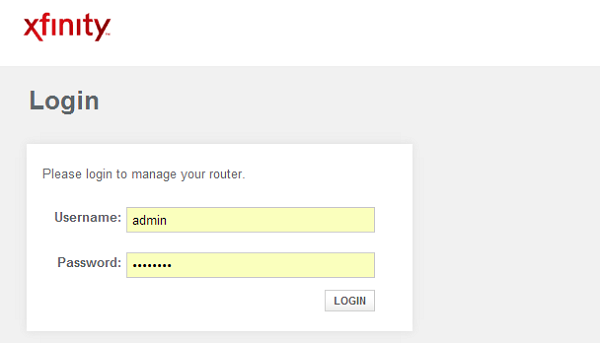
I Have Forgotten My Router Admin Username and Password – How Do I Find or Reset My Router Login Username/Password?
If you are unsure of what your username and password are, the best place to start is by trying the default username and password for your router model. Check the router’s manual, or look for a sticker on the back or the bottom of the router itself, as the login credentials are usually provided in one of these locations.
In the event that you are unable to find the default username and password in either of those two places, you could search online for them. A Google search for the model name followed by “default username and password” will usually return results. Alternatively, you could try entering some of the most common combinations. We have provided a list for you to work through lower down this page.
On the other hand, if you changed your username and password in the past, but have since forgotten them, the best option is to reset your router to the factory settings, which will allow you to use the default username and password.
The precise method for resetting the router will vary from one model to another, so look in the manual for instructions. Typically, it will involve pressing a small ‘Reset’ button on the device, which can usually be done by using a pin, pen or pencil. In many cases, the button will need to be held in for around 10 seconds.
Once the username and password have been reset, follow the instructions above to find them and log in.
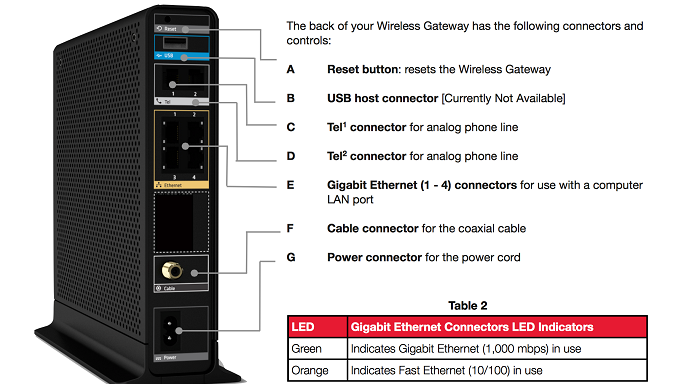
On this image (Xfinity router), the reset button is marked with “A”. In general, the button cannot be pressed accidentally, you will have to use a pointy object.
Why Can’t I Log In to My Router Admin Page? – Router Login Troubleshooting.
- Occasionally, users may encounter other difficulties when attempting to sign in. If the login box does not appear after entering the IP address, it could be that your router uses a different Default Gateway than the 10.0.0.1 IP. The most common alternative addresses include: 192.168.1.1, 192.168.0.1, 192.168.2.1 and 192.168.1.254.
- When entering the IP address, remember to avoid entering “www.” at the start, or suffixes like “.com”, “.net” or “.co.uk” at the end, as these will prevent the login box from appearing. You can use the “http://” prefix, although most browsers will include this automatically. You cannot use alternatives, such as “https://” as they will not work. So, both 10.0.0.1 and http://10.0.0.1 will work in your browser address bar.
- The most common mistake is a mistyping of the 10.0.0.1 IP address in your browser’s address bar. For example, “1” is often misstyped as the letter “l” , and the number “0” is frequently typed in as the letter “O”. All Full Stops must be included, as well. Therefore entering either: 10.0 01, 1o.o.o.1, 10.0.0.l, 10.0 0.0 1 or 10.0 0.1 will result in an error or time-out message. The only correct versions are: 10.0.0.1 and http://10.0.0.1.
- If you know the username and password combination, but it is not working, double check that you have typed the information correctly. Remember, login credentials will usually be case sensitive, so pay attention to your use of upper and lower case letters, and make sure the CAPS LOCK and NUM LOCK are switched off on your keyboard.
- Finally, you should double check that your router is plugged in and working, and that your device is actually connected to it. If you are using Wi-Fi to connect to the router, you could also try connecting via an Ethernet cable instead. Should the problems persist, you may wish to try a different web browser, or a different device entirely.
Default Router Usernames and Passwords for Routers using the 10.0.0.1 IP Address.
We have added the most common default usernames and password (Factory Settings) for routers that use the IP addresses: 10.0.0.1, 10.0.0.2, 10.0.0.138, 10.0.10.254, 10.0.1.1 or 10.0.0.140.
4ipnet ENS200
- Router IP Address: 10.0.1.1/192.168.220.1
- Router Username: admin
- Router Password: admin
Airlink101 AP431W
- Router IP Address: 10.0.0.1
- Router Username: admin
- Router Password: admin
Airlink101 AR315W
- Router IP Address: 10.0.0.1
- Router Username: N/A
- Router Password: N/A
Alcatel SRW208P
- Router IP Address: 10.0.0.138
- Router Username: (blank)
- Router Password: (blank)
Alcatel SSL312
- Router IP Address: 10.0.0.138
- Router Username: (none)
- Router Password: (none)
Alcatel SURFboard SBG6782-AC
- Router IP Address: 10.0.0.138
- Router Username: (no default)
- Router Password: (no default)
Alcatel SURFboard SVG7782U
- Router IP Address: 10.0.0.138
- Router Username: admin
- Router Password: admin
Amped AP221AI
- Router IP Address: 10.0.0.1
- Router Username: N/A
- Router Password: public
Amped SX763
- Router IP Address: 10.0.0.138
- Router Username: (none)
- Router Password: (none)
Amped T1
- Router IP Address: 10.0.0.138
- Router Username: (none)
- Router Password: (none)
Apple 93209215 CABLE MODEM EMTA
- Router IP Address: 10.0.0.1
- Router Username: Cisco
- Router Password: Cisco
Apple Airport Extreme
- Router IP Address: 10.0.0.1
- Router Username: (none)
- Router Password: (none)
Argus Technologies F5D7632-4
- Router IP Address: 10.0.0.138
- Router Username: admin
- Router Password: admin
Arris TL-WR841HP
- Router IP Address: 10.0.0.138
- Router Username: admin
- Router Password: (none)
Asus AW4042U-G
- Router IP Address: 10.0.0.1
- Router Username: N/A
- Router Password: public
Asus WNDRMAC
- Router IP Address: 10.0.10.254
- Router Username: admin
- Router Password: admin
Asus WNHD3004
- Router IP Address: 10.0.10.254
- Router Username: N/A
- Router Password: N/A
Aztech WNDR4300
- Router IP Address: 10.0.10.254
- Router Username: admin
- Router Password: admin
Belkin F9K1116
- Router IP Address: 10.0.0.1
- Router Username: admin
- Router Password: password
Billion 60237EUW
- Router IP Address: 10.0.0.2
- Router Username: admin
- Router Password: zoomadsl
Billion 7300GX
- Router IP Address: 10.0.0.2
- Router Username: admin
- Router Password: admin
BreezeCOM AP-DS.11
- Router IP Address: 10.0.0.1
- Router Username: N/A
- Router Password: N/A
CISCO AP542
- Router IP Address: 10.0.0.1
- Router Username: admin
- Router Password: admin
Emtac A14
- Router IP Address: 10.0.1.1
- Router Username: N/A
- Router Password: N/A
LevelOne WBR-3404TX
- Router IP Address: 10.0.0.2
- Router Username: admin
- Router Password: epicrouter
Mikrotik WLN-2223
- Router IP Address: 10.0.0.254
- Router Username: admin
- Router Password: admin
Netcomm 3GN
- Router IP Address: 10.0.0.138
- Router Username: admin
- Router Password: admin
Netcomm NBG-416N
- Router IP Address: 10.0.0.1
- Router Username: N/A
- Router Password: N/A
Netgear GN-AP101B
- Router IP Address: 10.0.1.1
- Router Username: admin
- Router Password: readwrite
NEXIOM VFG6005N
- Router IP Address: 10.0.0.2
- Router Username: admin
- Router Password: admin
NexLand R3010SUW
- Router IP Address: 10.0.0.138
- Router Username: Telek0m
- Router Password: Austria&Eur0
Nexxt Solutions NVG595
- Router IP Address: 10.0.0.1
- Router Username: admin
- Router Password: admin
Ovislink NB9W
- Router IP Address: 10.0.0.1
- Router Username: admin
- Router Password: admin
Paradigm RAN201
- Router IP Address: 10.0.0.2
- Router Username: admin
- Router Password: epicrouter
Paradigm RB 411
- Router IP Address: 10.0.0.2
- Router Username: admin
- Router Password: epicrouter
Ruckus Wireless MS-5400R
- Router IP Address: 10.0.0.1
- Router Username: N/A
- Router Password: N/A
Runtop WS330
- Router IP Address: 10.0.10.254
- Router Username: admin
- Router Password: admin
Scientific Atlanta DSL-AC68U
- Router IP Address: 10.0.0.1
- Router Username: admin
- Router Password: password
Scientific DSL-EasyBox 803
- Router IP Address: 10.0.0.1
- Router Username: N/A
- Router Password: N/A
SerComm AP300
- Router IP Address: 10.0.0.1
- Router Username: (none)
- Router Password: public
Shenzhen MTN Electronics WRT610N
- Router IP Address: 10.0.10.254
- Router Username: N/A
- Router Password: N/A
Sierra AirCard 753S
- Router IP Address: 10.0.0.1
- Router Username: N/A
- Router Password: N/A
Sierra AirCard 760S Telstra
- Router IP Address: 10.0.0.138
- Router Username: admin
- Router Password: admin
SMC SpeedTouch 536 v6 Telstra firmware
- Router IP Address: 10.0.0.1
- Router Username: cusadmin
- Router Password: highspeed
Technicolor TEW-631BRP
- Router IP Address: 10.0.0.100
- Router Username: N/A
- Router Password: N/A
Technicolor TL-WR840N
- Router IP Address: 10.0.0.138
- Router Username: admin
- Router Password: (none)
Tenda FWR-714U
- Router IP Address: 10.0.0.2
- Router Username: admin
- Router Password: epicrouter
Tenda FWR-734N
- Router IP Address: 10.0.0.2
- Router Username: admin
- Router Password: epicrouter
Tenda NB9WMAXX
- Router IP Address: 10.0.0.138
- Router Username: admin
- Router Password: admin
Tenda WAP2101
- Router IP Address: 10.0.0.10
- Router Username: N/A
- Router Password: N/A
Tenda WAP2102
- Router IP Address: 10.0.0.2
- Router Username: N/A
- Router Password: N/A
Thomson SRW2024
- Router IP Address: 10.0.0.138
- Router Username: admin
- Router Password: admin
Thomson SRW224
- Router IP Address: 10.0.0.138
- Router Username: (none)
- Router Password: (none)
Thomson SSG 5
- Router IP Address: 10.0.0.138
- Router Username: (none)
- Router Password: (none)
Thomson SURFboard SBG6580
- Router IP Address: 10.0.0.138
- Router Username: (no default)
- Router Password: (no default)
Thomson SURFboard SBG940
- Router IP Address: 10.0.0.138
- Router Username: admin
- Router Password: admin
Thomson TD-W8970
- Router IP Address: 10.0.0.140
- Router Username: N/A
- Router Password: admin
TP-Link TEW-637AP
- Router IP Address: 10.0.0.1
- Router Username: admin
- Router Password: password
TP-Link TEW-638APB
- Router IP Address: 10.0.0.1
- Router Username: N/A
- Router Password: N/A
TRENDnet VFG6005
- Router IP Address: 10.0.0.3
- Router Username: admin
- Router Password: admin
Ubiquiti Networks AirCard 760S Bigpond
- Router IP Address: 10.0.0.138
- Router Username: admin
- Router Password: admin
Ubiquiti Networks Airport Graphite
- Router IP Address: 10.0.1.1
- Router Username: (none)
- Router Password: public
XFinity Default Router
- Router IP Address: 10.0.0.1
- Router Username: login
- Router Password: password
What Are the Most Common Default Router Admin Usernames and Passwords?
If you still cannot log in or you are unable to find the default login credentials for their router, it may be necessary to try some of the most common usernames and passwords. Although there will be some trial and error involved, you may gain access. Below, we have compiled a list of some of the most frequently used username and password combinations.
Note: [none] means the field should be left blank.
admin / password
[none] / [none]
[none] / public
admin / [none]
admin / admin
user / password
username / password
[none] / admin
user / [none]
[none] / private
admin / pass
admin / michelangelo
Username and password combinations are usually case sensitive and the default credentials will usually be in lower case. However, occasionally, the first letter of the word or the whole word may be upper case. Therefore, if you are not having any luck with the above combinations, try again using upper case letters instead.
General Information about the 10.0.0.1 IP Address.
What is the 10.0.0.1 IP Address?
The 10.0.0.1 IP address is a private network address commonly designated by router manufacturers as a default gateway. This address is part of the “10.x.x.x” range allocated for private networks, meaning it does not reach the internet but can be used internally within home or corporate networks.
Who Uses the 10.0.0.1 IP Address?
This IP address is often used by some router manufacturers like Xfinity, Cisco, and others, as a gateway for their devices, allowing network administrators to manage their internal networks. It provides access to the router’s administrative panel to configure various network settings.
How Do I Log In to My Router Using 10.0.0.1?
To access your router’s admin panel via the 10.0.0.1 IP address, follow these steps:
- Ensure Network Connection: Your device must be connected to the router via Wi-Fi or Ethernet cable.
- Open a Web Browser: Use any web browser (e.g., Chrome, Firefox, Edge) on your device.
- Enter the IP Address: Type
http://10.0.0.1into the browser’s address bar and press Enter. - Log In: When prompted, enter the default username and password. If unknown, common defaults include “admin” for both. If these do not work, refer to your router’s manual or label for the correct credentials.
What If I Cannot Access My Router Through 10.0.0.1?
If accessing the router through 10.0.0.1 is unsuccessful, consider the following:
- Your router may use a different default IP address.
- The router’s default IP might have been changed. Check the router settings or the manual for more information.
- Ensure there are no connection issues or misconfigurations with your router.
How Can I Change My Router’s Password Using 10.0.0.1?
Changing your router’s password through the 10.0.0.1 interface involves:
- Router Login: Navigate to
http://10.0.0.1and log in. - Find Security Settings: Search for an option such as ‘Administrator Password’, ‘Security’, or ‘Router Password’ within the settings menu.
- Change Password: Follow the on-screen prompts to enter a new password. Always choose a strong, unique password to enhance security.
- Save Changes: Make sure to save your changes. You may need to restart the router to apply the new settings.
What If I Forgot the Router’s Password?
If you’ve forgotten your custom router password, you can:
- Try Default Settings: If the router might still be on factory settings, try the default username and password.
- Reset the Router: Most routers have a reset button. Press and hold this for about 10 seconds to restore factory settings, which includes the default IP address and login credentials.
- Reconfigure the Router: After a reset, reconfigure your router settings as necessary.
Is 10.0.0.1 Secure?
While 10.0.0.1 is part of a secure private network block, security largely depends on how it is managed. To enhance security:
- Change default login credentials.
- Update the router’s firmware regularly.
- Use strong encryption (WPA3, if available) for Wi-Fi.
How to Verify If My Router Uses 10.0.0.1?
To confirm if your router uses 10.0.0.1:
- On Windows: Open Command Prompt > type
ipconfig> look for “Default Gateway” under your network adapter. - On macOS: Go to System Preferences > Network > Select your network > Advanced > TCP/IP. The router’s IP will be listed as “Router”.
How to Contact Support If Issues Persist?
If you continue to face issues:
- Check the router’s manual for troubleshooting tips.
- Visit the manufacturer’s website for support articles.
- Contact technical support through the contact information provided by the router manufacturer.
This comprehensive FAQ should help you manage and troubleshoot your network using the 10.0.0.1 IP address effectively. For device-specific guidance, consulting the device manual or manufacturer’s support is advisable.
Frequently Asked Questions About 10.0.0.1 and Router Login
The IP address 10.0.0.1 is commonly used as the default gateway or login address for certain routers, including those provided by internet service providers (ISPs). Below you will find a detailed FAQ covering various topics, from logging in to troubleshooting issues and improving your router’s security.
10.0.0.1 Router Admin Login FAQ (10.0.0.1 IP Address)
The 10.0.0.1 router login page is used to access your router or gateway’s admin panel, where you can change Wi-Fi settings, update security options, manage connected devices, and troubleshoot network problems. This FAQ covers 10.0.0.1 admin login, default usernames and passwords, Xfinity gateway login details, common typos, subnet mask info, private network ranges, and fixes when the router login page won’t open.
FAQ: 10.0.0.1 IP Router Login, Password, and Setup
1. What is 10.0.0.1?
10.0.0.1 is a private IP address often used by router manufacturers and ISPs as the default gateway for devices on a local network. It allows you to access your router’s administrative panel, where you can modify settings such as Wi-Fi passwords, network names (SSIDs), and security protocols.
2. How do I access the 10.0.0.1 router login page?
To access the admin panel, open a web browser on a device connected to your router’s network. Type 10.0.0.1 into the address bar (not the search box), then press Enter. If 10.0.0.1 is the correct default gateway for your router, a login prompt should appear.
3. Why can’t I reach the 10.0.0.1 login page?
This usually happens because your router does not actually use 10.0.0.1 as its gateway, or your device is not connected to the router’s network. Firewall settings, browser issues, VPNs, or router firmware problems can also prevent the page from loading.
4. Which routers commonly use 10.0.0.1?
Many ISP-provided routers and modem/router gateways use 10.0.0.1, especially in cable internet setups. It is commonly associated with Comcast/Xfinity gateways, but other ISP hardware may also use it depending on the provider and model.
5. How do I find the default login credentials for 10.0.0.1?
Default credentials are often printed on a label on the router or gateway, or included in the owner’s manual. If they were changed during setup, you’ll need the custom username and password set by the installer or account owner.
6. What is the default username for the 10.0.0.1 router IP address?
The most common default username is admin, but some routers use a blank username or an ISP-specific value. The fastest way to confirm is to check the sticker on the router/gateway or the official support page for your exact model.
In summary the are the typical 10.0.0.1 router admin login default settings:
- Username: admin
- Password: password or admin
If those defaults do not work, consult the router’s documentation or your ISP’s website.
7. What is the default password for the 10.0.0.1 router IP address?
Common default passwords include admin or password, but many ISP gateways use a unique password printed on the device label. If the password was changed, you must use the updated admin password or reset the router to factory settings.
8. What is the 10.0.0.1 Xfinity gateway login?
On many Xfinity gateways, 10.0.0.1 is the default admin address used to access advanced settings. You must be connected to the Xfinity network (Wi-Fi or Ethernet) and then sign in with the admin credentials printed on the gateway or configured during setup.
9. How do I reset my router if I’ve forgotten the password?
Locate the small reset button on the back or bottom of the router and hold it for about 10 to 15 seconds (often with a paperclip). After the router reboots, it returns to factory defaults, including the original admin username/password and Wi-Fi settings printed on the label.
10. How do I reset the 10.0.0.1 admin password?
If you cannot recover the admin password, a factory reset is the standard solution. After resetting, log in using the default credentials on the router label and then immediately create a strong new admin password.
11. Can I use 10.0.0.1 for all my devices?
No, only one device on the local network can use 10.0.0.1 at a time—typically your router. Your phones, laptops, and smart devices get different IP addresses (like 10.0.0.2 or 10.0.0.25) via DHCP.
12. Is 10.0.0.1 the same as my public IP address?
No. 10.0.0.1 is a private address used inside your network and cannot be reached from the public internet. Your public IP address is assigned by your ISP and is what websites and online services see.
13. What is the subnet mask for 10.0.0.1?
The subnet mask depends on your router configuration, but a common one for 10.x networks is 255.0.0.0. Some home networks use smaller subnets like 255.255.255.0, so checking your router’s LAN settings is the best way to confirm.
14. What is the 10.0.0.0/8 private network range (Class A)?
The 10.0.0.0/8 private range includes IPs from 10.0.0.0 to 10.255.255.255. It is reserved for private networking, which means it is not routable on the public internet and is widely used in homes, offices, and enterprise networks.
15. Which routers and companies typically use 10.0.0.1? (List)
10.0.0.1 can appear on ISP gateways and some router defaults. Common brands and providers that may use 10.0.0.1 in certain models or configurations include:
- Comcast / Xfinity
- Arris
- Cisco
- Technicolor
- Motorola
- Ubee
- Hitron
- Sagemcom
- Netgear (ISP or custom configs)
- Linksys (ISP-specific models)
- TP-Link (ISP/enterprise configs)
- ASUS (custom LAN setups)
16. Which countries typically use the 10.0.0.1 IP address?
10.0.0.1 is a private IP range, so it’s used globally rather than “owned” by a specific country. It appears in home and business networks worldwide, especially where ISPs ship gateways preconfigured with 10.x addressing. However, certain local router makers may use the 10.0.0.1 IP address more than other countries. With that in mind, the Philippines, the UK, Egypt, Brazil and Indonesia are countries that are common users of the 10.0.0.01 router IP address.
Most Filipino households receive ISP-managed gateways, not user-owned routers. These gateways are commonly preconfigured with 10.0.0.1 as the admin interface, reducing support complexity and standardizing troubleshooting.
Common ISPs in the Philippines that use this approach include:
PLDT
Globe Telecom
Converge ICT
17. Why does 10.0.0.1 not work in my browser?
The most common cause is that you are not connected to the router’s network, or the router uses a different gateway like 192.168.0.1 or 192.168.1.1. Also make sure you typed it into the address bar and not a search box, and that a VPN isn’t interfering with local network access.
18. What are common misspellings of the 10.0.0.1 IP address?
Common typos include 10.o.o.1, 10.0.o.1, 10.0.0.l, 10.0.01, or adding extra characters like http://10.0.0.1... These mistakes stop the router login page from loading because IP addresses must contain only numbers and dots in the correct format.
19. Why can’t I log in to my router admin panel?
Wrong credentials are the #1 issue—watch for Caps Lock and keyboard layout changes, and avoid confusing characters like O vs 0 and l vs 1. Also confirm you are on the correct network (Wi-Fi or Ethernet) and that your router isn’t blocking admin access from guest Wi-Fi.
20. What can I do once I’m logged in to 10.0.0.1?
Once logged in, you can change Wi-Fi names and passwords, enable WPA2/WPA3, create guest networks, and manage connected devices. You can also set parental controls, port forwarding, DNS settings, and check firmware updates for security improvements.
In summary you can do this, after logging in:
- Change the Wi-Fi password or network name (SSID)
- Configure parental controls or device restrictions
- Enable or disable guest networks
- Monitor connected devices and data usage
- Update security settings and firmware
21. How do I change my SSID (network name)?
Inside the admin panel, go to Wireless Settings or Wi-Fi Settings and find the SSID/Network Name field. Change it, save the settings, and reconnect devices using the updated network name.
22. How do I secure my Wi-Fi with encryption like WPA2 or WPA3?
Find Wireless Security or Encryption settings and select WPA2-PSK or WPA3 if supported. Use a strong password that’s long and unique to reduce the risk of unauthorized access.
23. How do I update my router’s firmware using 10.0.0.1?
Open the Firmware Update or Router Upgrade section in the admin panel. If automatic updates are available, run them; if manual, download the correct firmware for your model from the manufacturer and upload it carefully without interrupting power.
24. Can I block or filter specific devices using 10.0.0.1?
Yes, many routers let you block devices by MAC address, device name, or profile rules in Access Control. This is useful for pausing kids’ devices, removing unknown devices, or limiting network access on schedules.
25. How do I change the default admin username and password?
Go to Administration, System, or Security settings and look for router login credentials. Change the password to a strong one and store it safely so you don’t get locked out later.
26. What steps should I take to protect my router from hacking?
Enable WPA2/WPA3, change default admin credentials, and keep firmware updated. Disable remote administration unless you truly need it, and regularly review connected devices for anything unfamiliar.
As a step-by-step guide, do the following to protect your router from hacking:
- Enable WPA2 or WPA3 encryption for your Wi-Fi network.
- Change the default login credentials to something unique.
- Disable remote administration if you don’t need it.
- Keep your router’s firmware up to date.
- Regularly review connected devices for anything unfamiliar.
27. How do I login to my 192.168.10.1 router?
Connect to your router’s Wi-Fi or Ethernet, open a browser, and type 192.168.10.1 in the address bar. If it does not open, your router likely uses a different default gateway, so check your device’s “Default Gateway” value.
28. Why is 192.168.10.1 address not opening?
This usually means your router is not using 192.168.10.1 as its gateway, or you are connected to a different network (like a guest Wi-Fi or another router). Confirm the correct gateway in your device network settings and try again.
29. What is the default password for 192.168.1.001?
192.168.1.001 is typically treated the same as 192.168.1.1 because leading zeros don’t change the IP address. The default password depends on the router brand, but common defaults include admin, password, or a unique label password on the device.
30. Can I change my router’s IP address from 10.0.0.1?
Yes, many routers allow changing the LAN IP address in LAN or Network settings. If you change it, devices may disconnect until they renew IP addresses, so it’s smart to reboot the router and reconnect afterward.
31. Does 10.0.0.1 work on mobile phones?
Yes, as long as your phone is connected to the same router Wi-Fi network. Open a browser and type 10.0.0.1 in the address bar to reach the router login page.
32. What browser works best for accessing 10.0.0.1?
Chrome, Firefox, Edge, and Safari typically work fine. If the admin page is blank or stuck loading, try a different browser, open an Incognito/Private window, or clear cache and cookies.
33. Can antivirus or firewall software block 10.0.0.1?
Yes, some security suites or strict firewall rules can block local network pages. Temporarily disabling the firewall or adding the router IP as a trusted local address often resolves the issue.
34. How do I find my router’s correct IP address?
On Windows, run ipconfig and look for “Default Gateway.” On macOS, check Network settings, and on iPhone/Android you can view the gateway under Wi-Fi network details.
35. What should I do if 10.0.0.1 says “This site can’t be reached”?
First, confirm you’re connected to the router network and not mobile data, a VPN, or a guest Wi-Fi that blocks admin access. Then verify the correct gateway IP and try restarting both your router and your device.
In Summary: Understanding how 10.0.0.1 works, knowing the default login credentials, and taking measures to keep your router firmware and security settings updated will ensure a more robust and reliable home or office network. If you cannot access the admin panel, double-check your device’s connection, reset your router if necessary, and consult official documentation or your ISP for additional support.
10.0.0.1 Router Login – The 10.0 0.1 Default Gateway.
Thanks a lot for the help! I didn’t know my default password, but your list helped me out. All woking great now.
why this wifi is not higher?
The system constantly logs itself off and the computer says no signal available.
Very good
The signal is very slow
Sometimes if you spend 5 pesos then you can received 15 minutes instead of 3 hours
How can i pause the time of the wifi
I can’t pause my time
The system constantly logs itself off and the computer says no signal available.
I want to open this website to pause my time in peso Wi-Fi.
how to pause time
can’t pause my time cause theres no pause and resume that it’s indicated